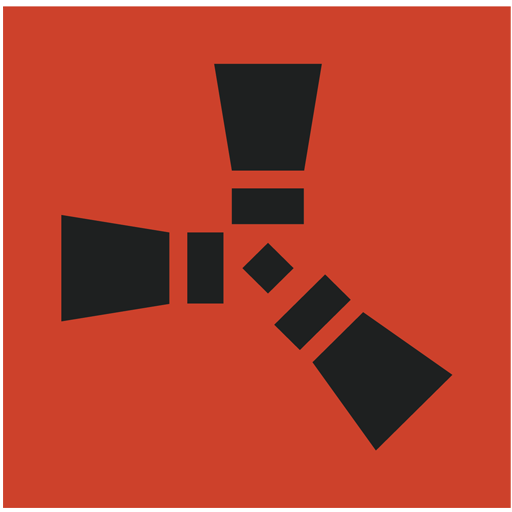
Get started with FacePing's face recognition API using Rust
Create a new Rust project:
cargo new faceping-demo
cd faceping-demoUpdate Cargo.toml with required dependencies:
[package]
name = "faceping-demo"
version = "0.1.0"
edition = "2021"
[dependencies]
reqwest = { version = "0.11", features = ["multipart", "json"] }
tokio = { version = "1.0", features = ["full"] }
serde = { version = "1.0", features = ["derive"] }
serde_json = "1.0"
dotenv = "0.15"Update src/main.rs:
use dotenv::dotenv;
use std::env;
async fn create_group(group_name: &str) -> Result<(), Box> {
dotenv().ok();
let api_key = env::var("FACEPING_API_KEY")?;
let client = reqwest::Client::new();
let response = client
.post(format!("https://api.faceping.ai/groups/{}", group_name))
.header("Authorization", format!("Bearer {}", api_key))
.send()
.await?;
if response.status().is_success() {
println!("Group created successfully");
} else {
println!("Error creating group: {}", response.status());
}
Ok(())
}
#[tokio::main]
async fn main() -> Result<(), Box> {
create_group("my-group").await?;
Ok(())
} Add to src/main.rs:
use reqwest::multipart;
use std::path::Path;
use tokio::fs::File;
use tokio::io::AsyncReadExt;
async fn upload_face(group_name: &str, image_path: &str) -> Result<(), Box> {
dotenv().ok();
let api_key = env::var("FACEPING_API_KEY")?;
let client = reqwest::Client::new();
// Read image file
let mut file = File::open(image_path).await?;
let mut buffer = Vec::new();
file.read_to_end(&mut buffer).await?;
// Create multipart form
let form = multipart::Form::new()
.part("image", multipart::Part::bytes(buffer)
.file_name(Path::new(image_path).file_name()
.unwrap()
.to_string_lossy()
.into_owned()));
let response = client
.post(format!("https://api.faceping.ai/groups/{}/faces", group_name))
.header("Authorization", format!("Bearer {}", api_key))
.multipart(form)
.send()
.await?;
if response.status().is_success() {
println!("Face uploaded successfully");
} else {
println!("Error uploading face: {}", response.status());
}
Ok(())
} Add to src/main.rs:
#[derive(Debug, serde::Deserialize)]
struct Match {
score: f64,
}
#[derive(Debug, serde::Deserialize)]
struct SearchResponse {
matches: Vec,
}
async fn search_faces(group_name: &str, image_path: &str) -> Result<(), Box> {
dotenv().ok();
let api_key = env::var("FACEPING_API_KEY")?;
let client = reqwest::Client::new();
// Read image file
let mut file = File::open(image_path).await?;
let mut buffer = Vec::new();
file.read_to_end(&mut buffer).await?;
// Create multipart form
let form = multipart::Form::new()
.part("image", multipart::Part::bytes(buffer)
.file_name(Path::new(image_path).file_name()
.unwrap()
.to_string_lossy()
.into_owned()));
let response = client
.post(format!("https://api.faceping.ai/groups/{}/search", group_name))
.header("Authorization", format!("Bearer {}", api_key))
.multipart(form)
.send()
.await?;
if response.status().is_success() {
let search_result: SearchResponse = response.json().await?;
println!("Found {} matches", search_result.matches.len());
for match_result in search_result.matches {
println!("Match Score: {}", match_result.score);
}
} else {
println!("Error searching faces: {}", response.status());
}
Ok(())
}